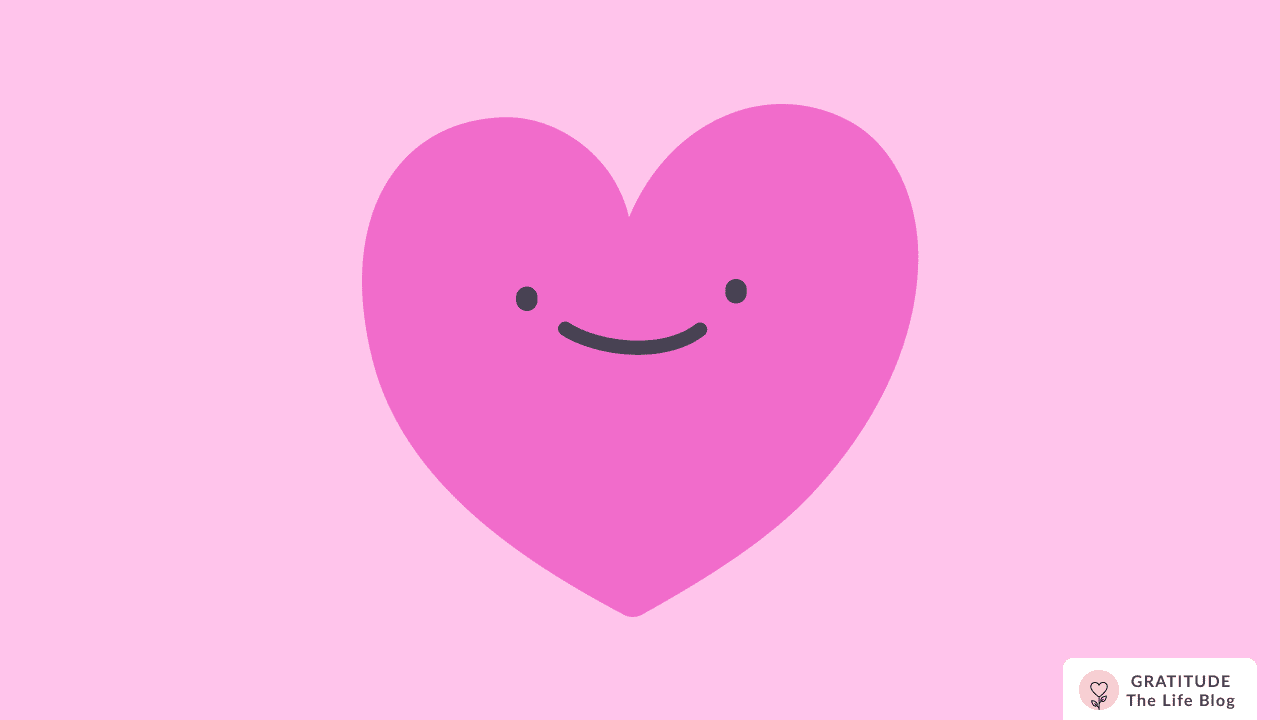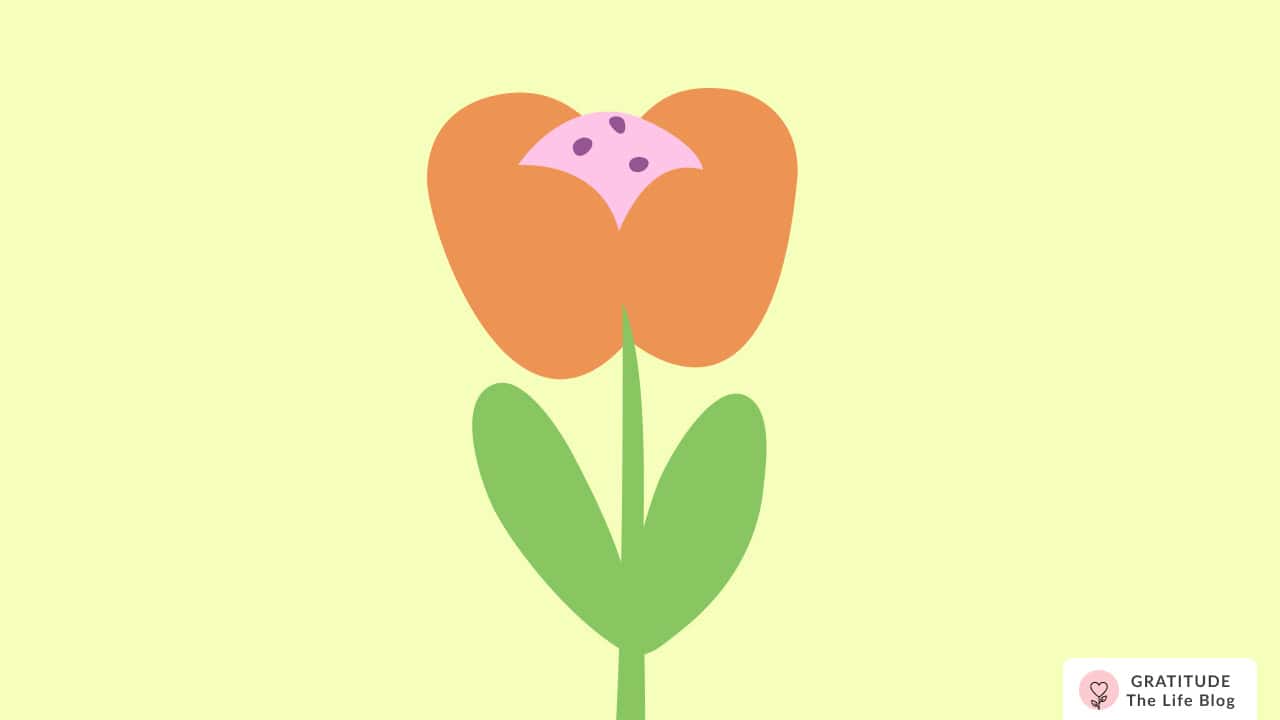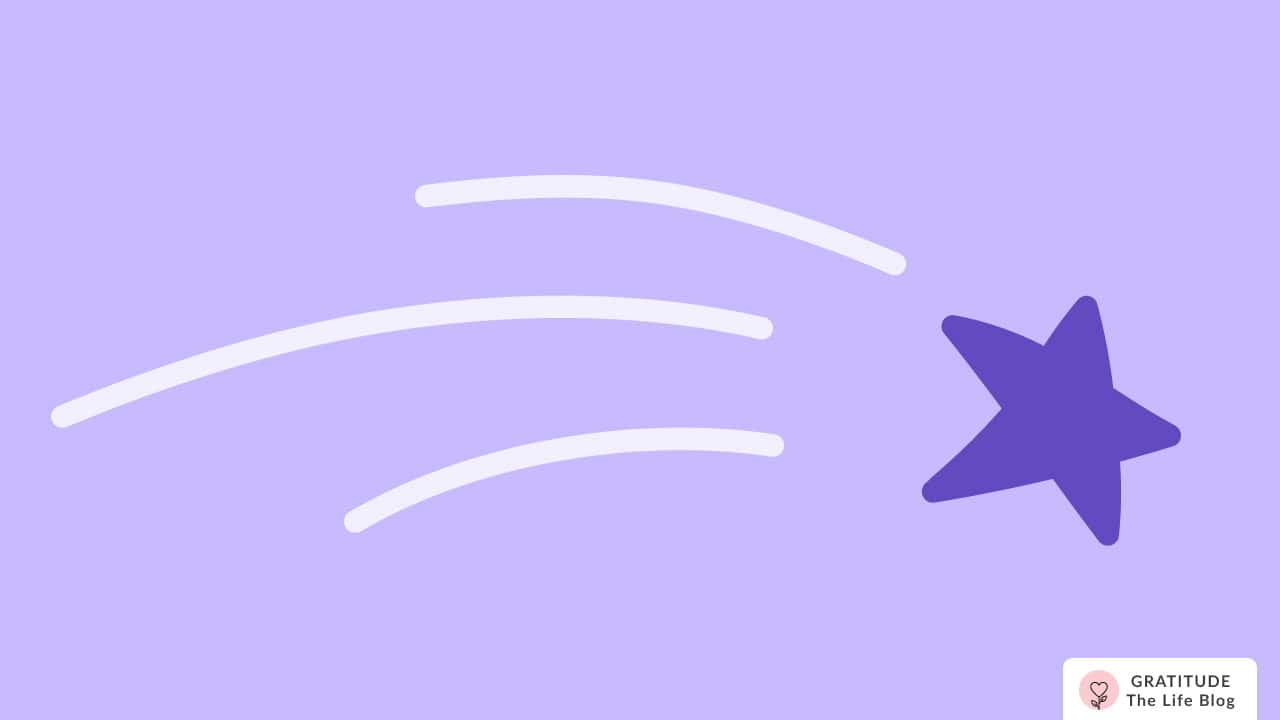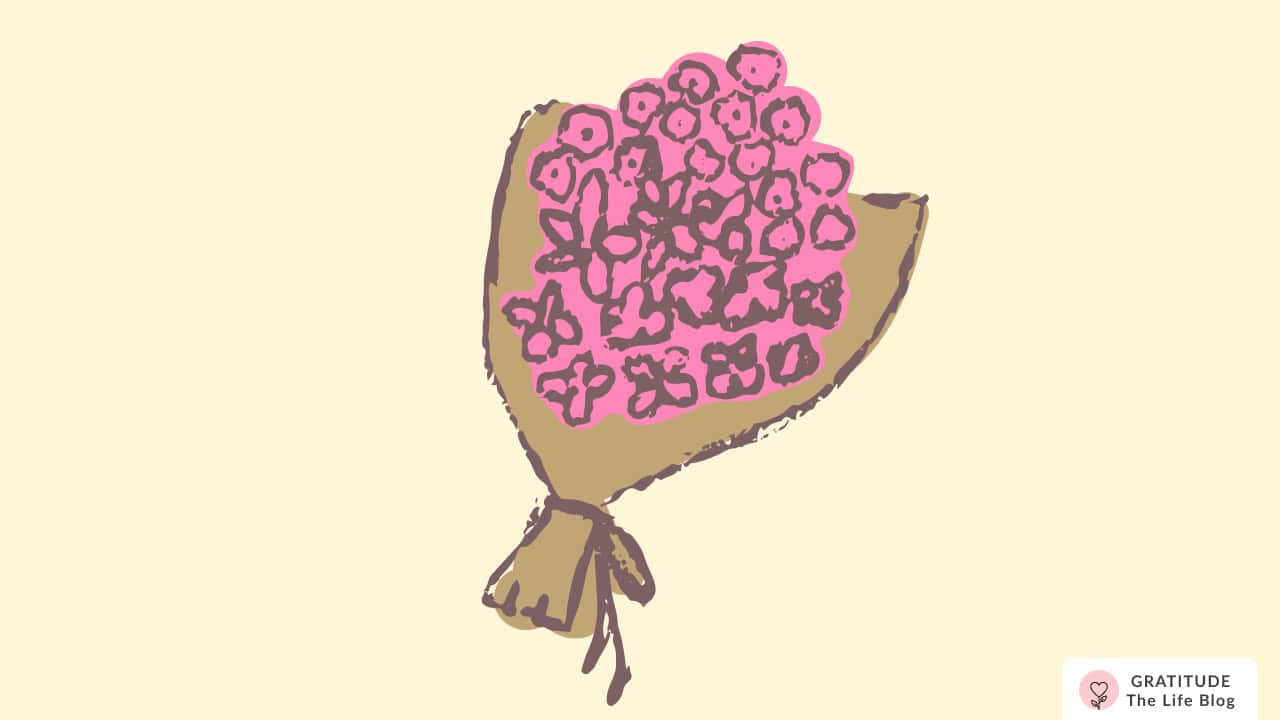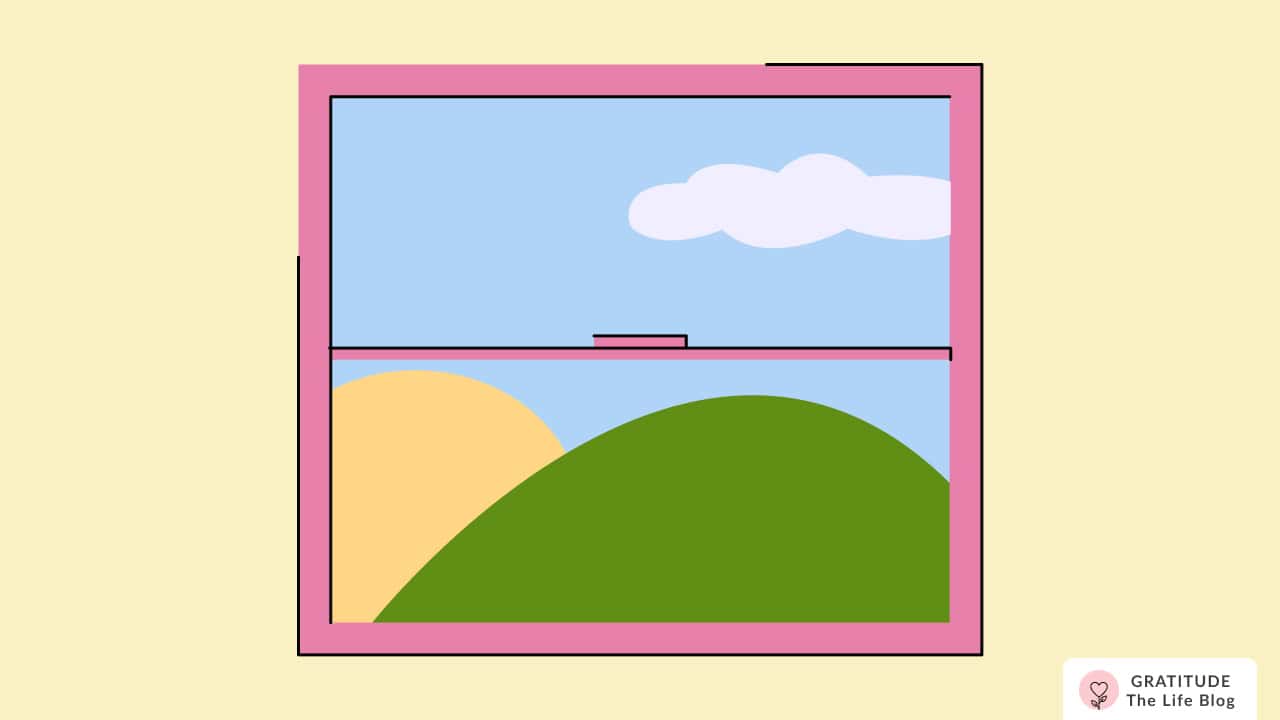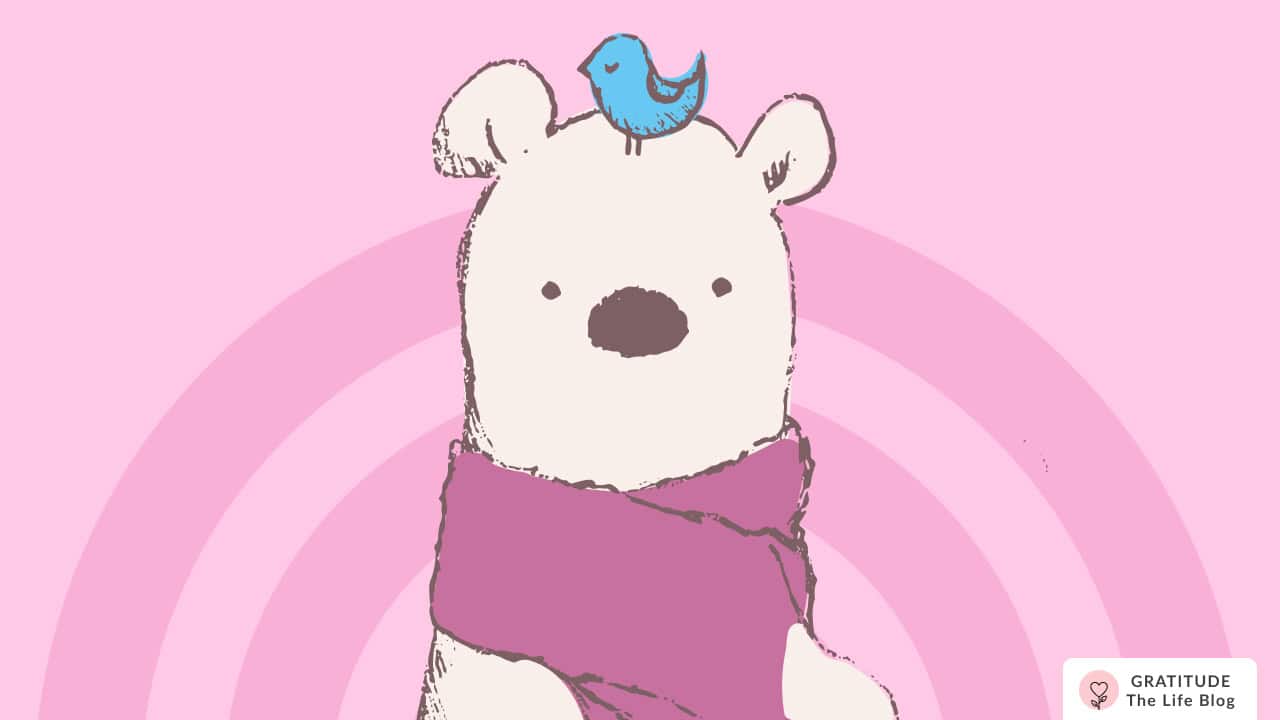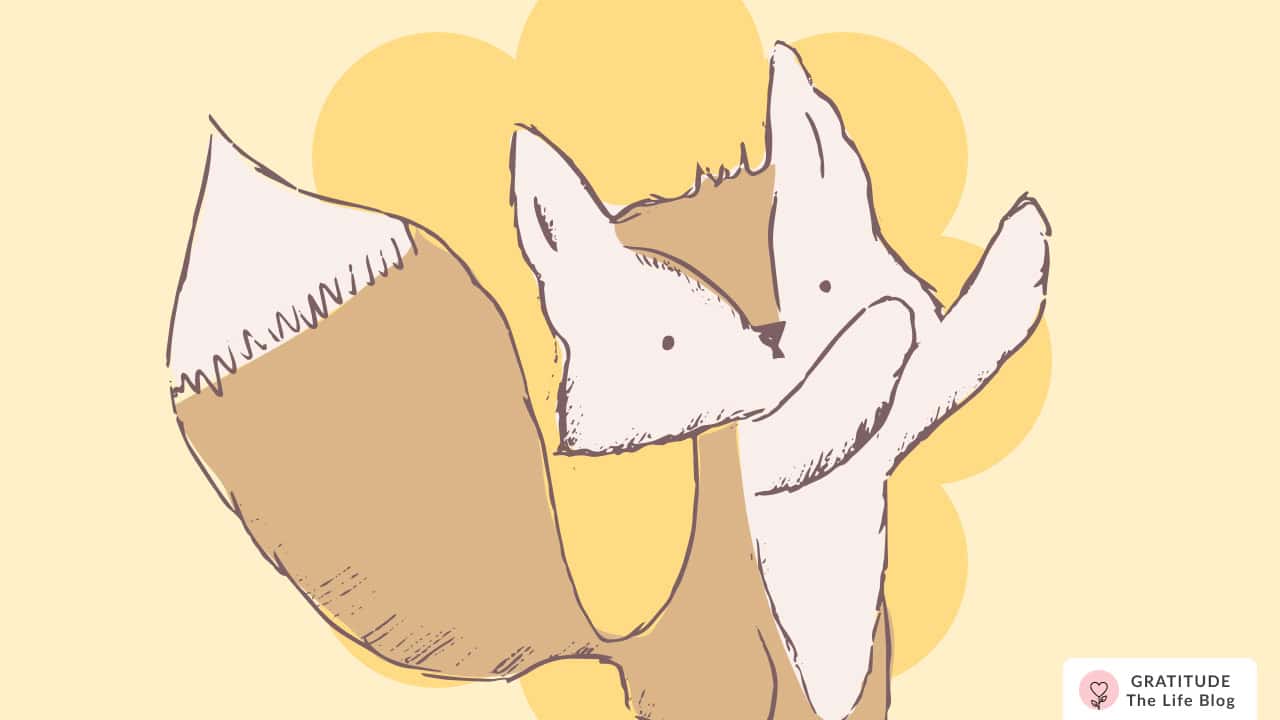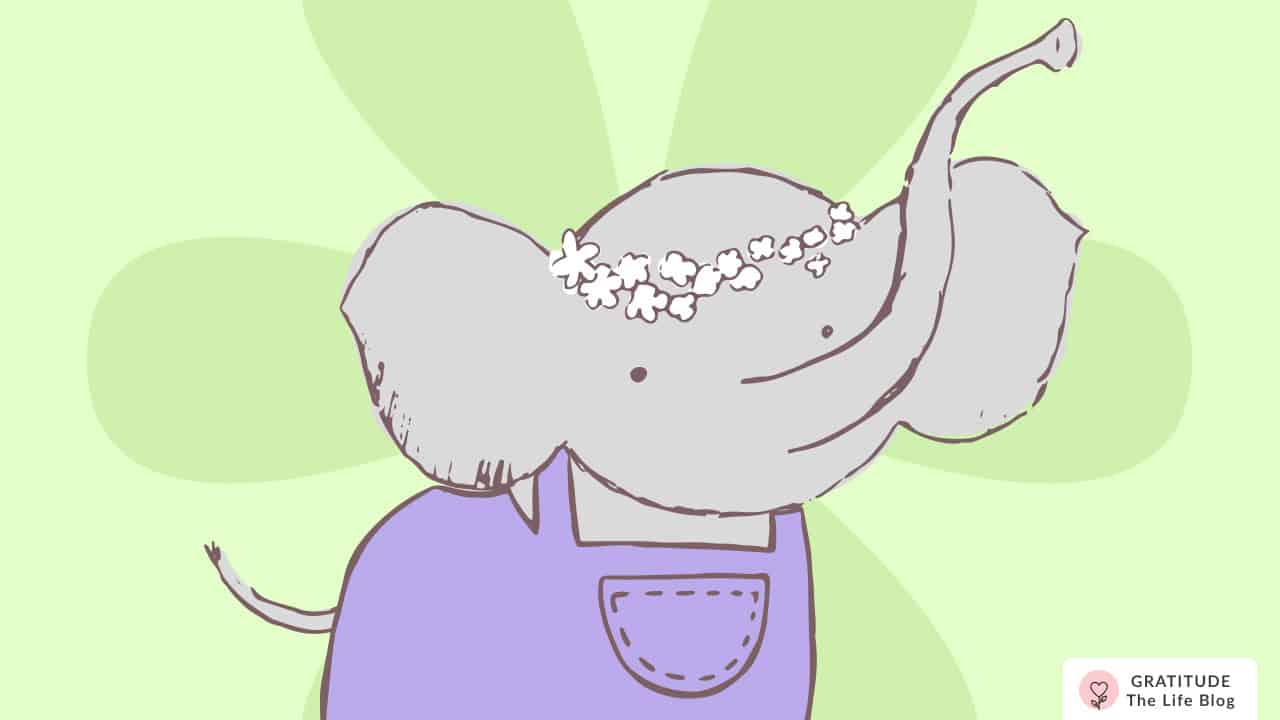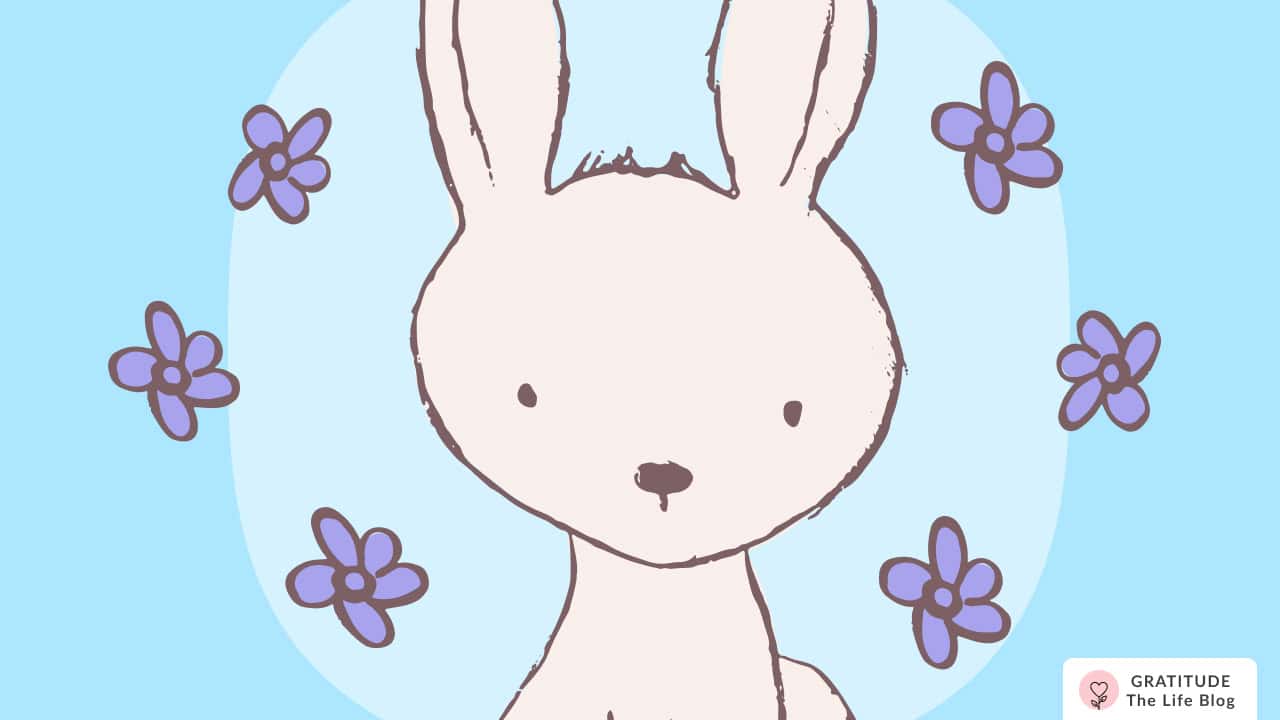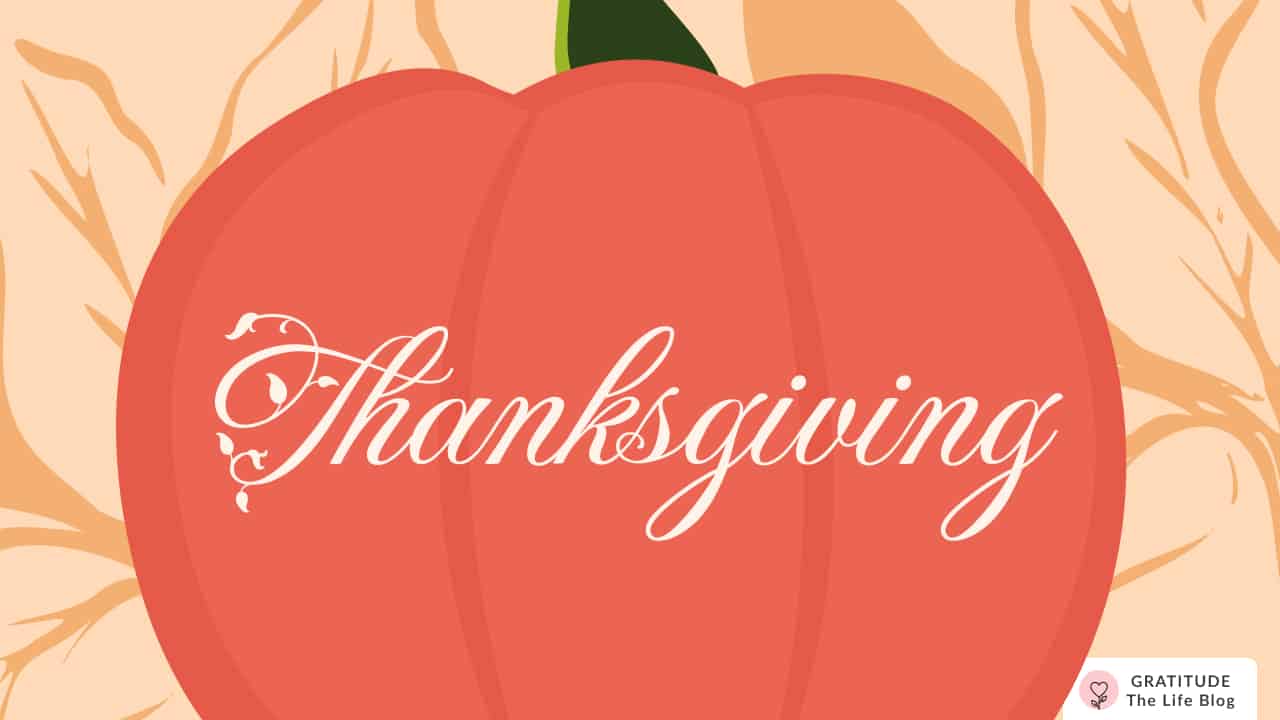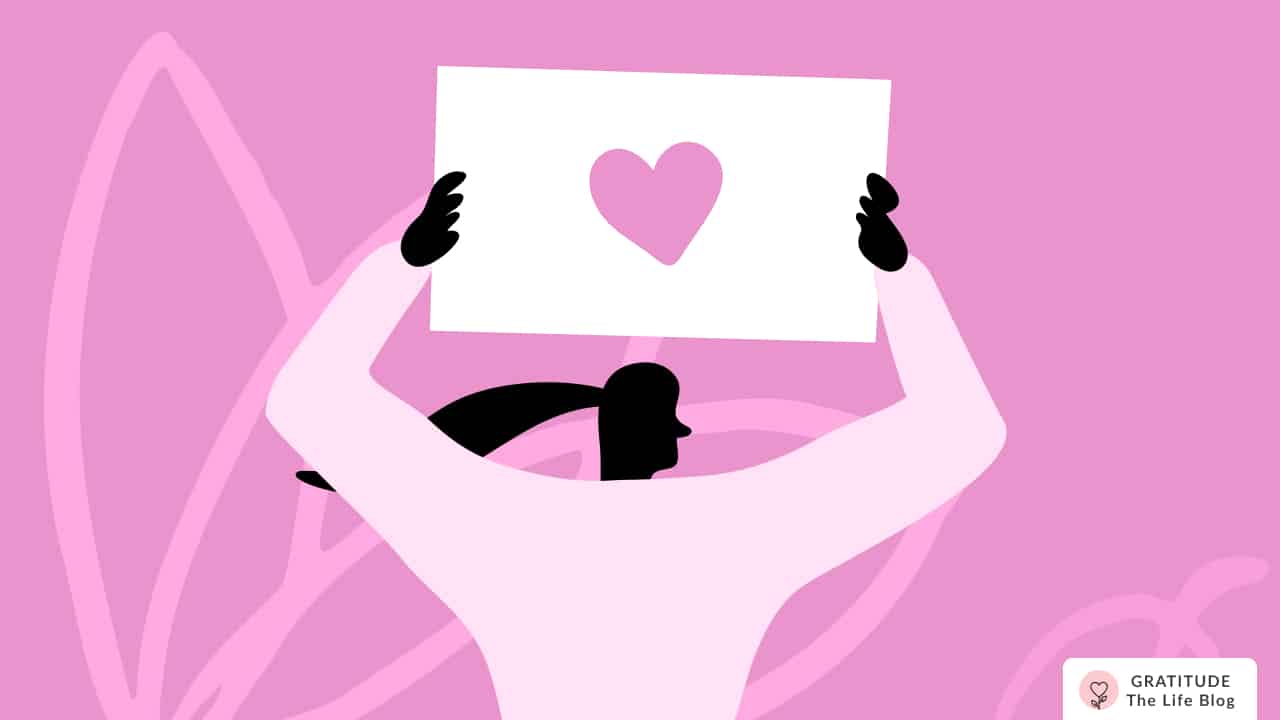The Power of Digital Vision Boards and How to Make One
Here's what's great about digital vision boards!

We have many posts on this blog focused on vision boards. And today, let's talk about digital vision boards. Vision boards have primarily been talked about in their physical form, where we pick up boards, print photos, scissors, and make a collage of our dreams.
First things first, what is a vision board? A vision board is a carefully curated collage of photos and words that collectively represent how we want our future to be. It gives us direction, motivation, and focus.
So, now let's broaden our perspective and look at the power of digital vision boards too! Here are the top benefits of digital vision boards over physical ones.
Benefits of Digital Vision Boards
1. It's private
A vision board is a collection of our dreams and not all of us might have a place where we feel that it is safe from judgemental eyes, or people we don’t want to share it with.
A lot of us have a higher need for privacy and a digital vision board solves that greatly.
Being on our mobile device or iPad, it is secure from prying eyes. And, especially if you use a vision board app that values privacy so that no one but you can have access to your data.
Digital vision boards ensure that your dreams are for your eyes only 👀.
2. It's portable
Physical vision boards are big! They generally just stay in one place most of the time.
And, even if we make them a bit smaller, they don’t have the portability that one in a mobile phone would have. We can look at it whenever we want, wherever we want in a super-compact setting.
You could be on a plane to Spain or out for dinner, and your vision board will be close to you.
3. It's easily editable
Goals are not set in stone. As time passes and we experience more, we might want to reconsider what we have put on our vision board, or make minor edits.
Maybe you found a better quote or want to add a positive affirmation that speaks strongly to you.
With a digital vision board, you can do that quickly, easily, and without messing with the beauty of your board.
4. There's no need for printing
Adding photos on digital vision boards is much easier and quicker. Searched your perfect bedroom photo on Pinterest? Download and add. Found the image you wanted of the Northern Lights on a blog? Download and add.
You don't have to use paper for this anywhere. It reduces waste too. Just hop on the internet or your phone gallery and pick the photos of your dreams.
5. It helps you build a habit
This is vital. We must form the habit of visualizing through our vision board so that we can make the best use of it. Building the board is one thing but building the habit of practicing with it makes our efforts worthwhile.
In manifestation, it is most important to believe in the future you want. And vision board is a tool to help us do that. With a vision board app, you can dedicatedly visualize with reminders and deep music wherever you want.
Alright then, now that we know the benefits of a digital vision board, let's learn how to make one. Also, at the end of this post, I will list a few resources to help you in making the best possible vision board.
How to Make a Digital Vision Board
Here I will demonstrate the step-by-step process of making a powerful vision board using the Gratitude app. It has a lot of functionalities that make it really easy to build a vision board you will love.
1. Give your vision board a name
What will you call your vision board? This name should give an overall picture of what your board is about.
The Gratitude app gives you multiple suggestions that you can choose from, for example, Vision Board 2022, You Got This!, Dream On, and more. You can pick any of these or give a name of your choice.
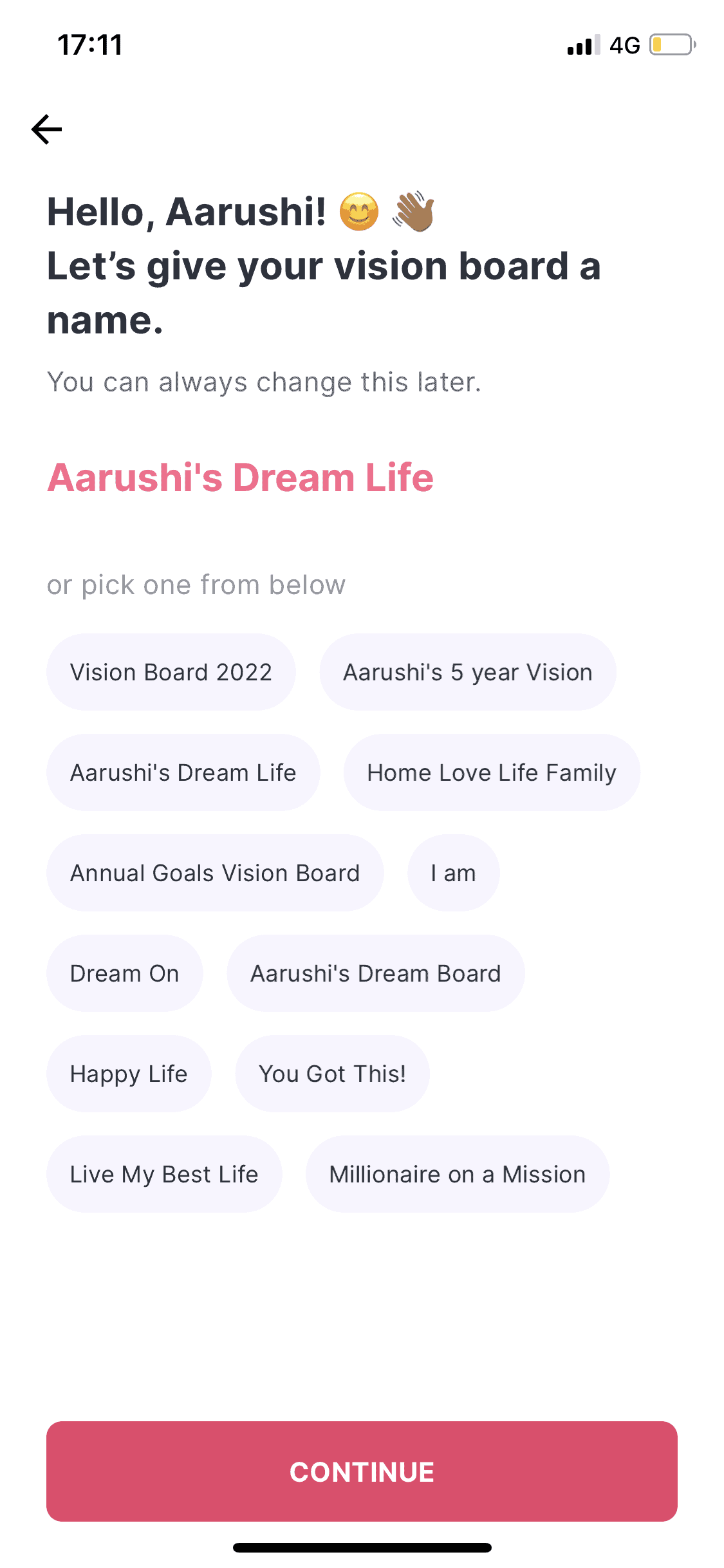
2. Make your first section
Sections are your overall goal categories. For example, Travel, Health, Wedding, Family, Dream House, and more. They come under your main vision board and help you focus on a particular goal direction. It is under sections that you add your photos.
Like the vision board title, the Gratitude app also gives you suggestions on naming your sections. For this example, I'm going to make a section on Travel.
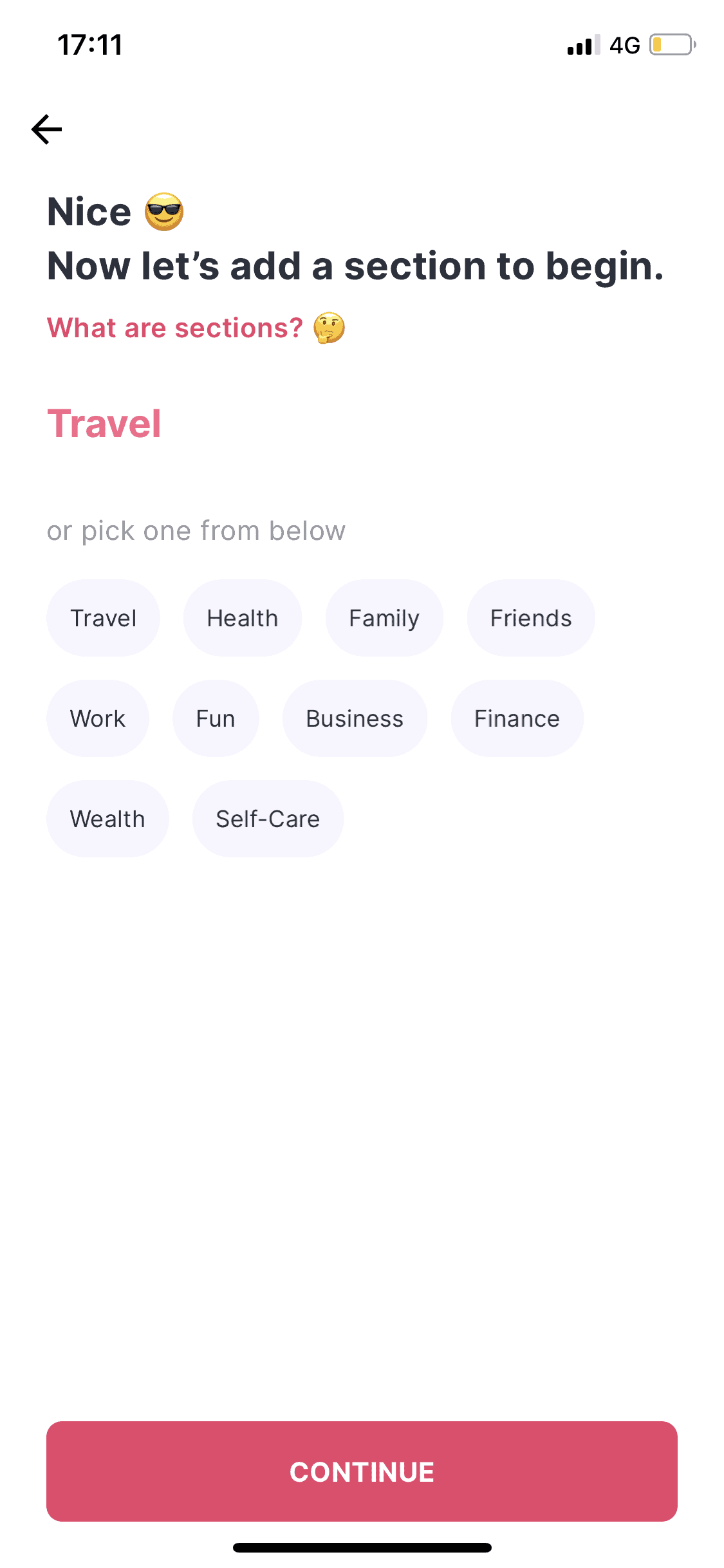
3. Add photos to your section
Photos are the life of your vision board. They are your medium of visualization. So, it is super important to choose photos that really speak to you. You can read my guide here on selecting the perfect vision board photos.
The Gratitude app has integrated with the Pexel photo library so that you look for photos right there in the app. Of course, you can still search on Google, or Pinterest, or click your own photos.
For my Travel example here, I am adding photos of Florence, Italy, and Girona, Spain. Look at how beautiful they are!
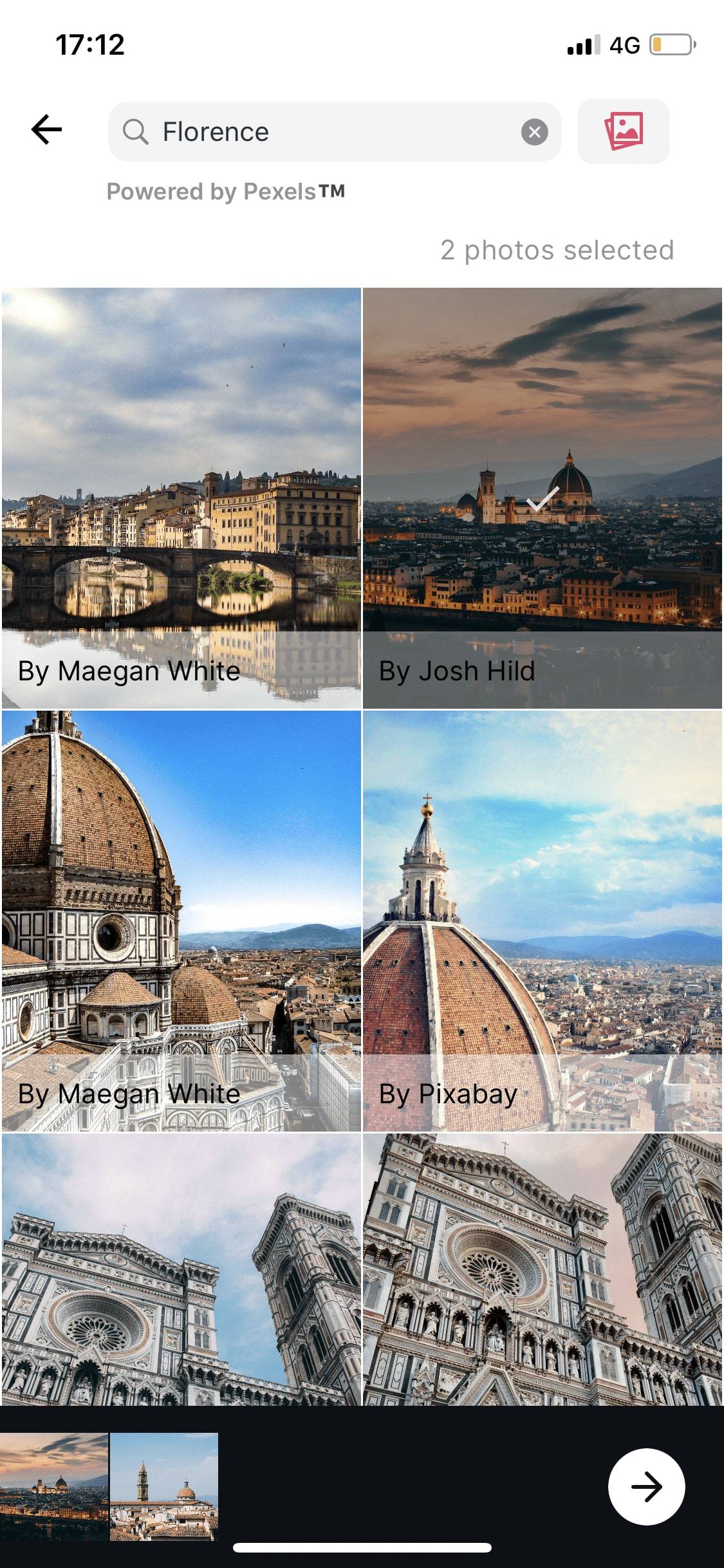
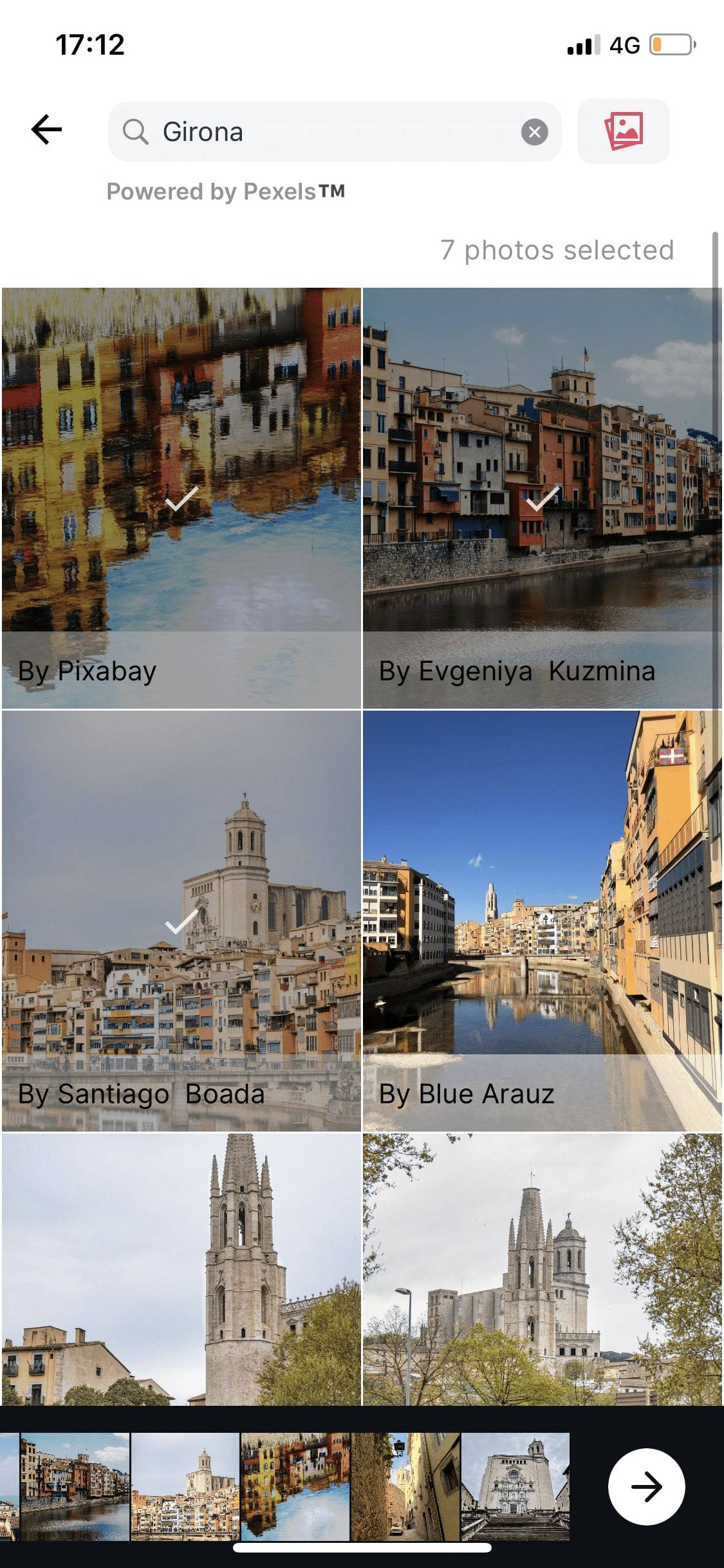
4. Add description and captions
Once you've added the photos, it's time to add some words that will help a lot during visualizations.
Think of them as guidance to your thoughts when you see your vision board. Keep them in the present tense, imagining that what you want is already there.
For example, for my photo of Piazza Michelangelo in Florence, the caption is "At Piazza Michelangelo, I see the whole city. It looks like a painted sky." Make the language super visual.
You can also describe your section to encompass what it is about.
In addition to this, you can add inspiring quotes and affirmations too. They really help in visualization and keeping your energy high.
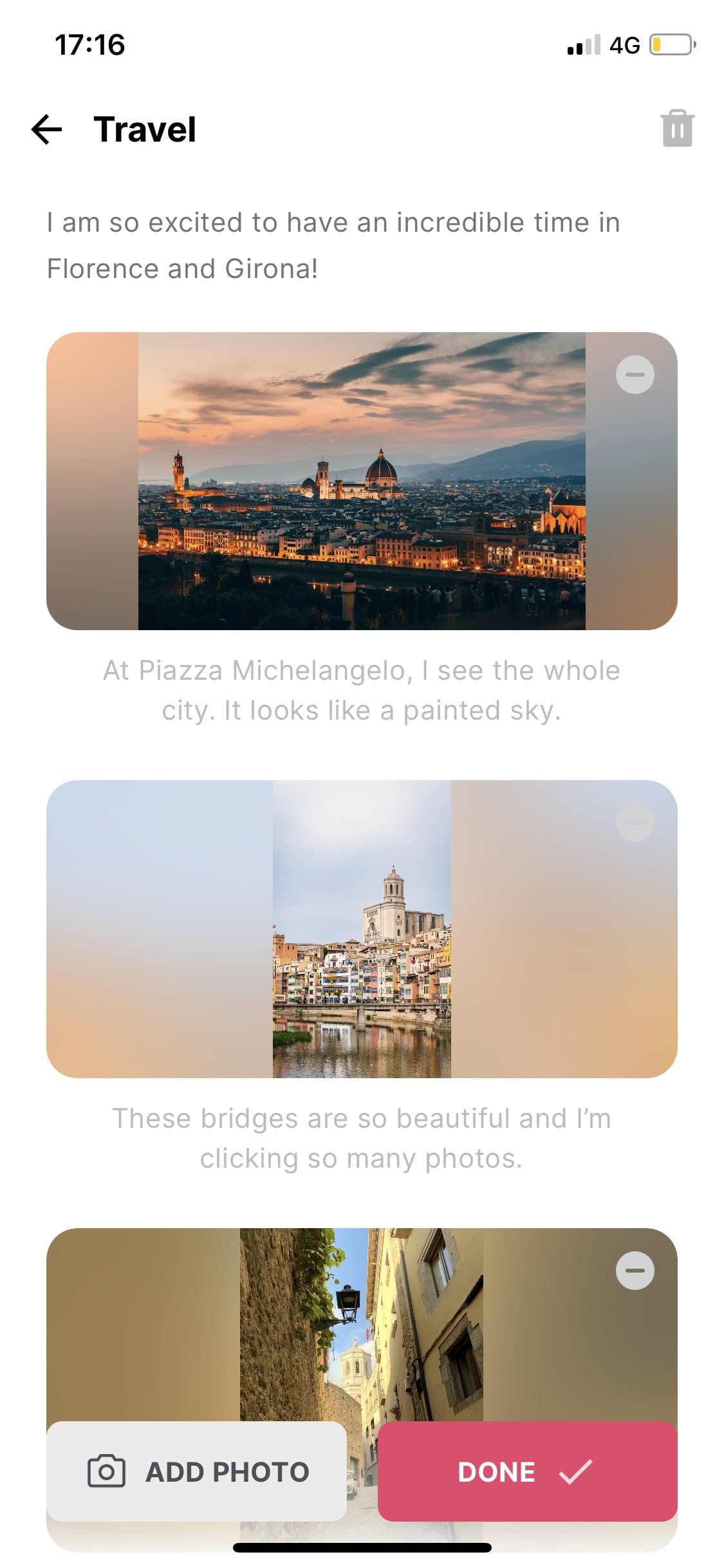
5. Make more sections
Depending on what your goals are, create more sections, and follow the same process as before. Remember to stay focused and add goals that really mean a lot to you.
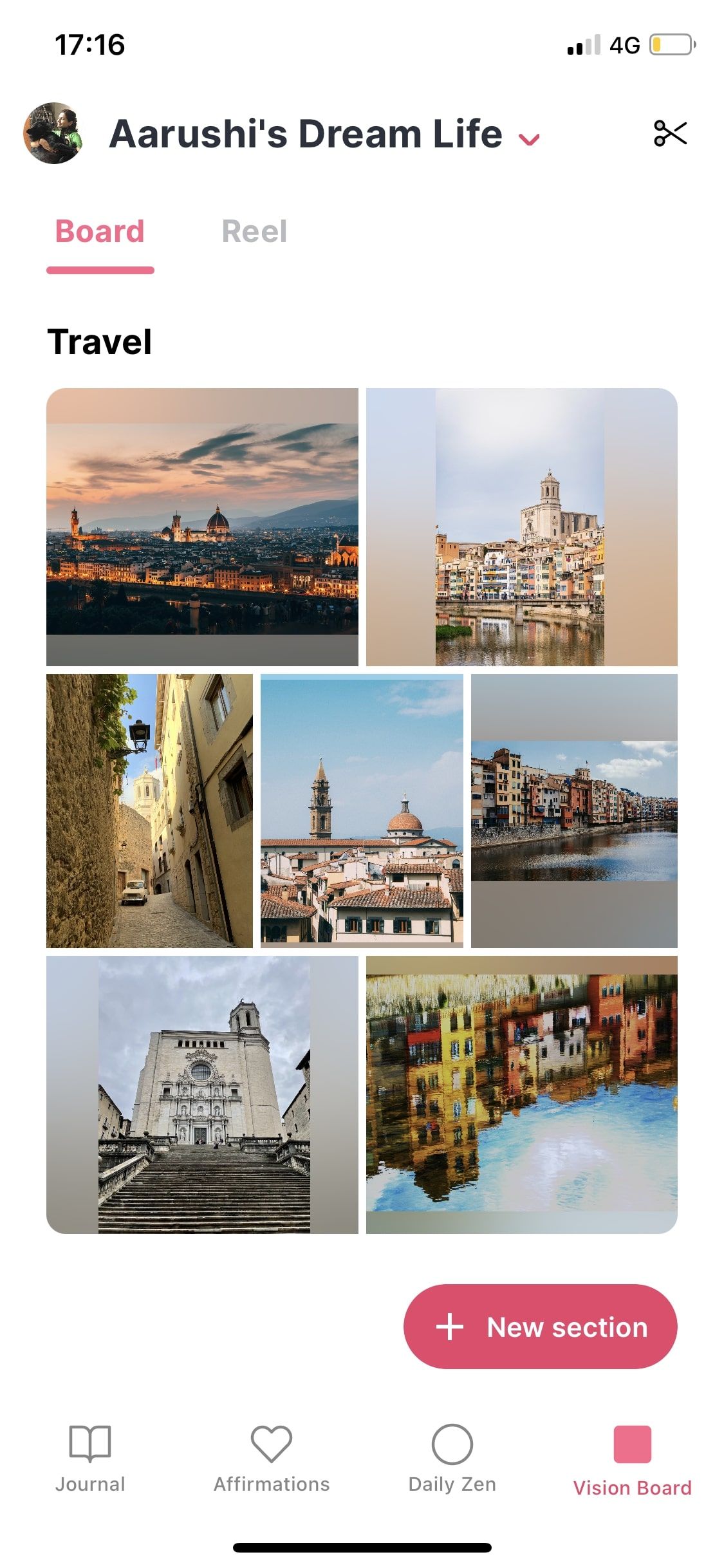
6. Play your vision board
This is unique to the Gratitude app. We have added a feature that will help you visualize strongly with the help of music. Motivating or deep music is also a superb addition to the visualization process.
There is a list of suggested tracks already in the Gratitude app, but you also have the option of adding your own music.
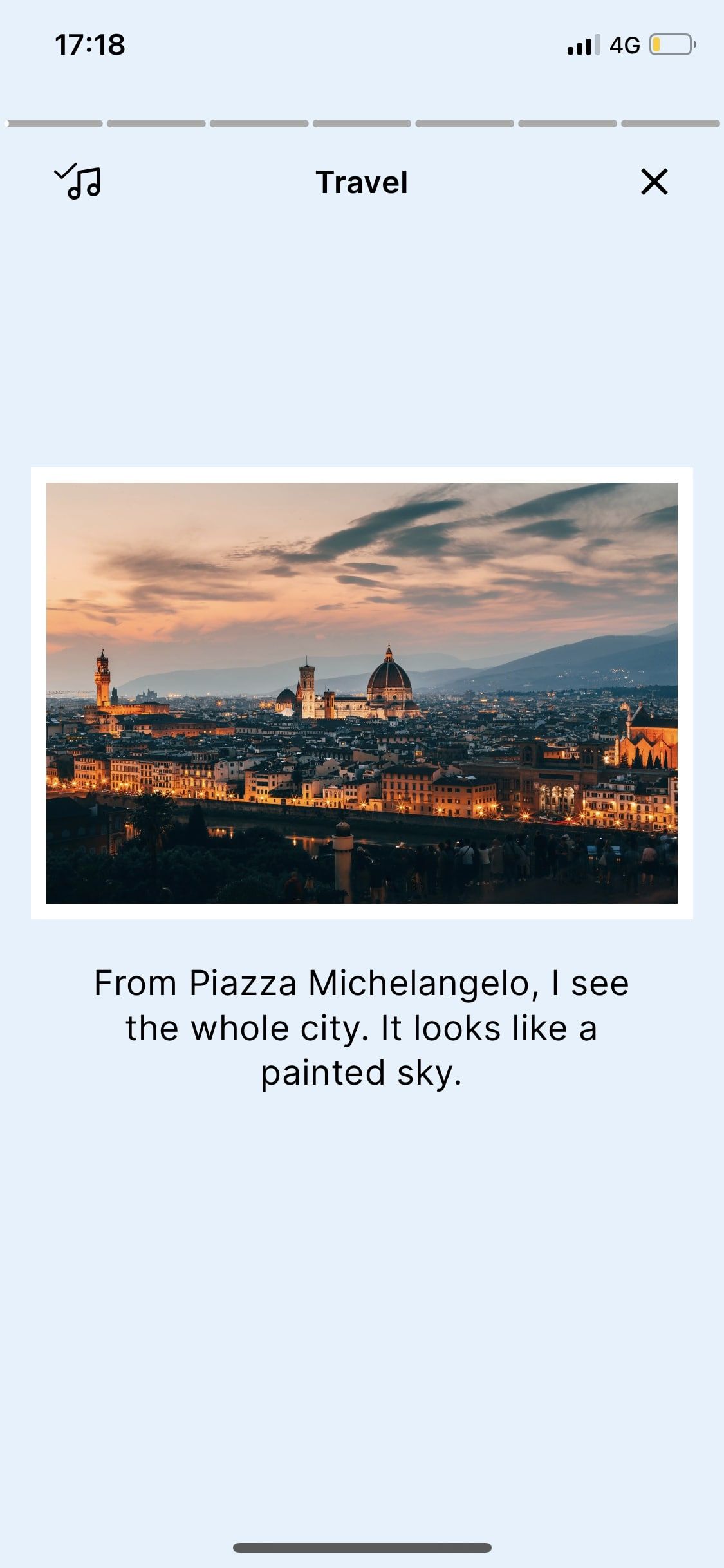
7. Make a habit
Now, finally, once our board is complete, let's do a few things to be consistent at visualizing it.
- Set a reminder to play your board on the Gratitude app
- Add the vision board widget (iOS) to your home screen

And, that's it! This is how it's done. Quite fun, isn't it? One more thing, you can also make multiple vision boards in the app. So when the new year comes, for example, you can upgrade to a brand new board!
I hope you have a really great time building your vision board on the Gratitude app and moving towards your dream life with it.
📚 Here are more resources that will help you in making a super vision board:
- How to Create Vision Board Course
- 9 Steps to Manifest What You Really Want in Life
- How to Know Whether Your Vision Board Will Work or Fail